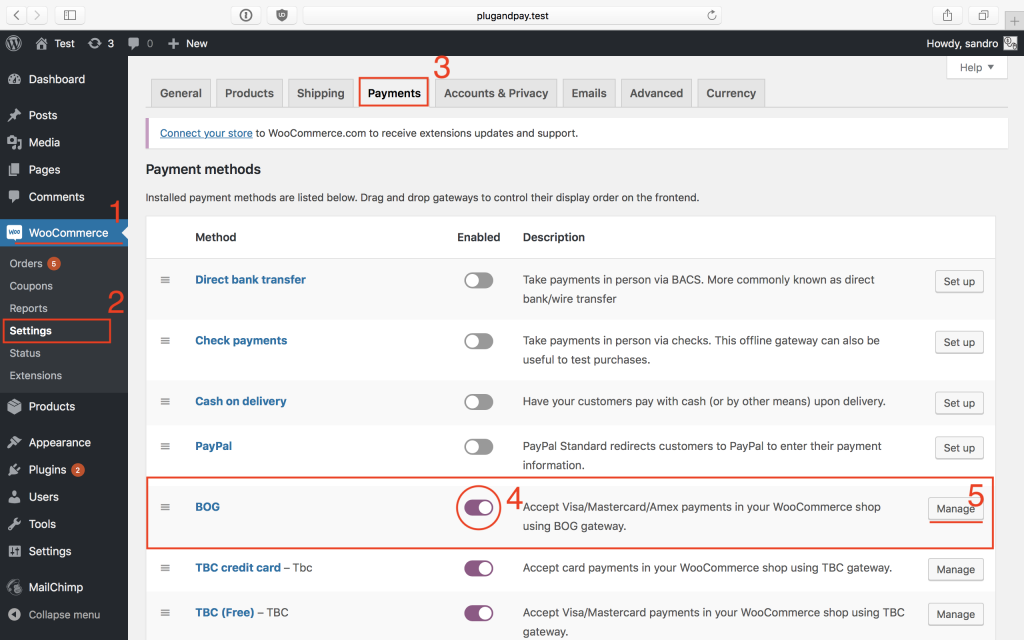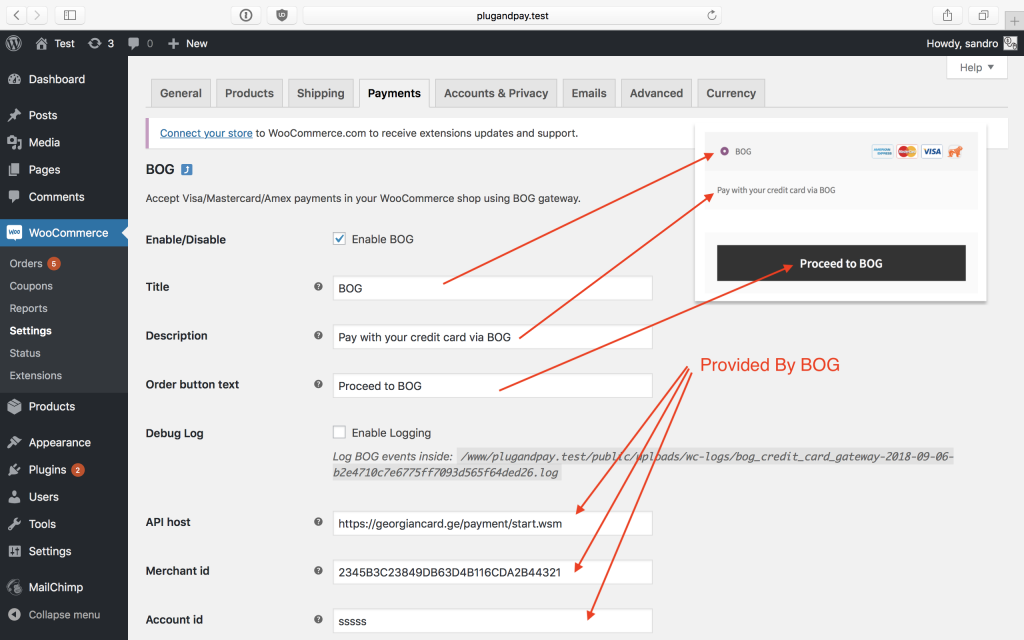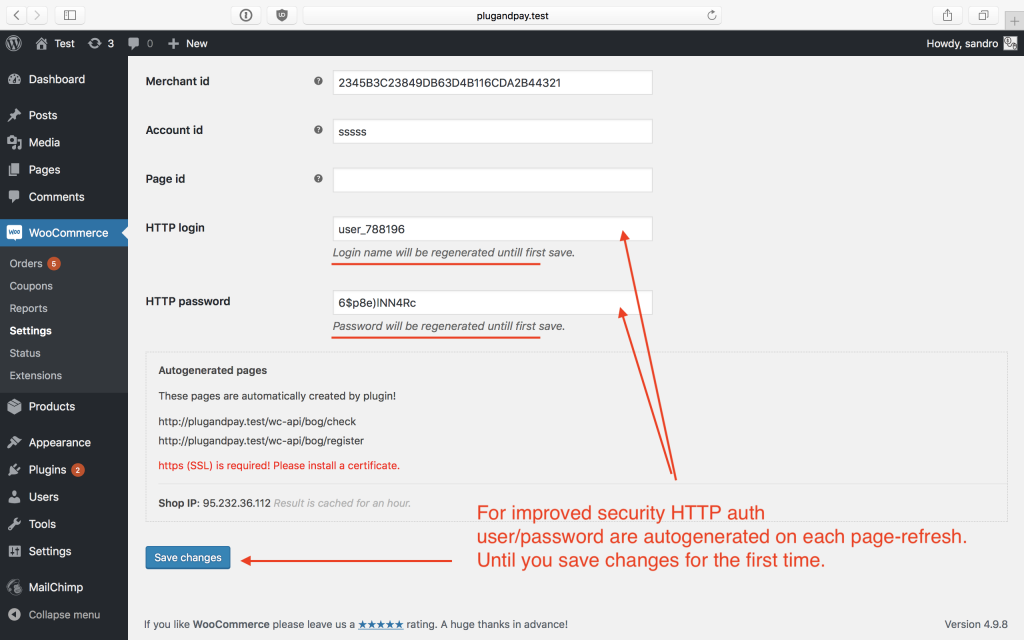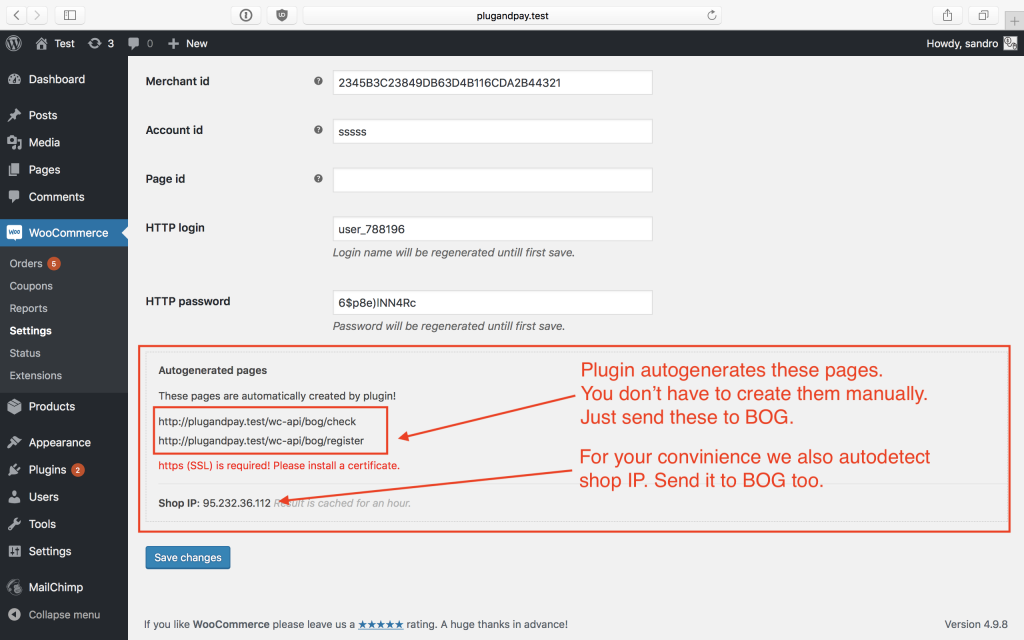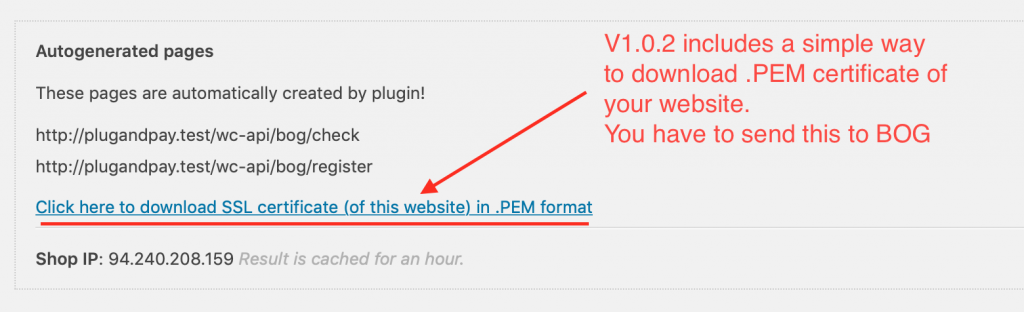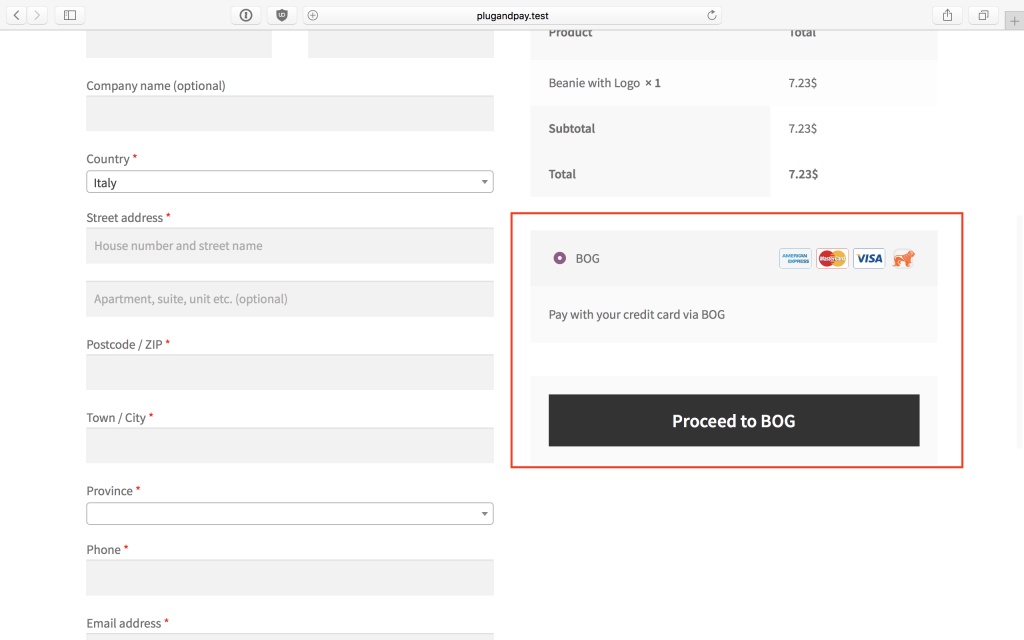Prerequisites
- You must be using WooCommerce 3.0 or newer
- You must enable pretty permalinks in Settings > Permalinks.
Installation Instructions
- Upload the plugin files to the /wp-content/plugins/plugandpay-woocommerce-bog-credit-card-payment-gateway directory.
- Activate the plugin through the Plugins screen in WordPress.
- Go to WooCommerce -> Settings -> Payments -> BOG (click Manage) and fill out required settings.
- You should communicate CheckPaymentAvail URL and RegisterPayment URL to BOG. These are autogenerated by plugin, and you can find them at the bottom of the settings page.
- You should communicate your shop IP to BOG, you can find this at the bottom of the settings page.
- Download website certificate in .PEM format and send it to BOG. You will find download link at the bottom of the settings page. If you don’t see the link it means you’ve not installed SSL certificate yet.