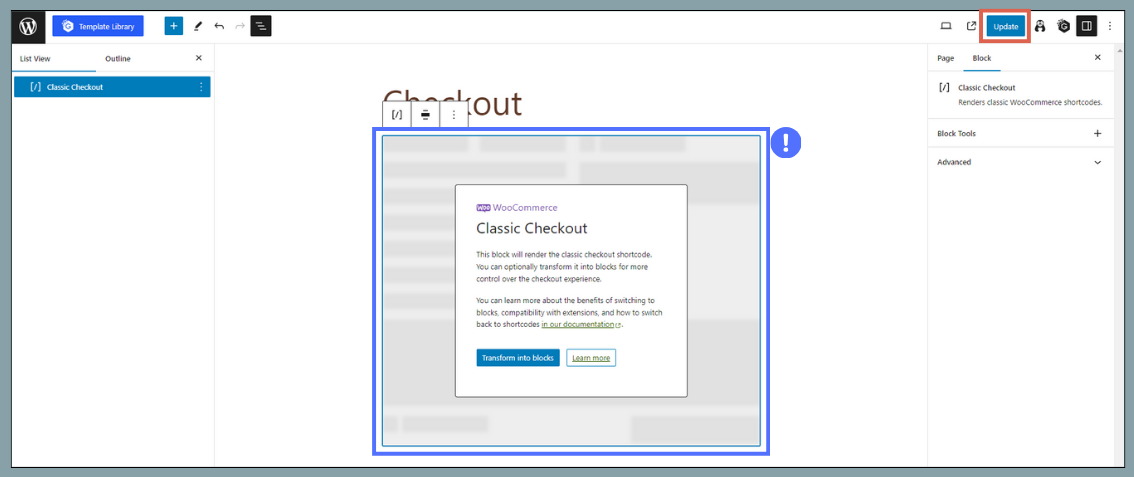ჩვენი პლაგინების block checkout-ზე მიგრაცია დაწყებულია, თუმცა ეს დროს წაიღებს და მანამდე შეგიძლიათ ვუკომერსის Classic checkout-ის გამოყეენბა.
Block checkout-ის Classic checkout-ზე გადასართველად:
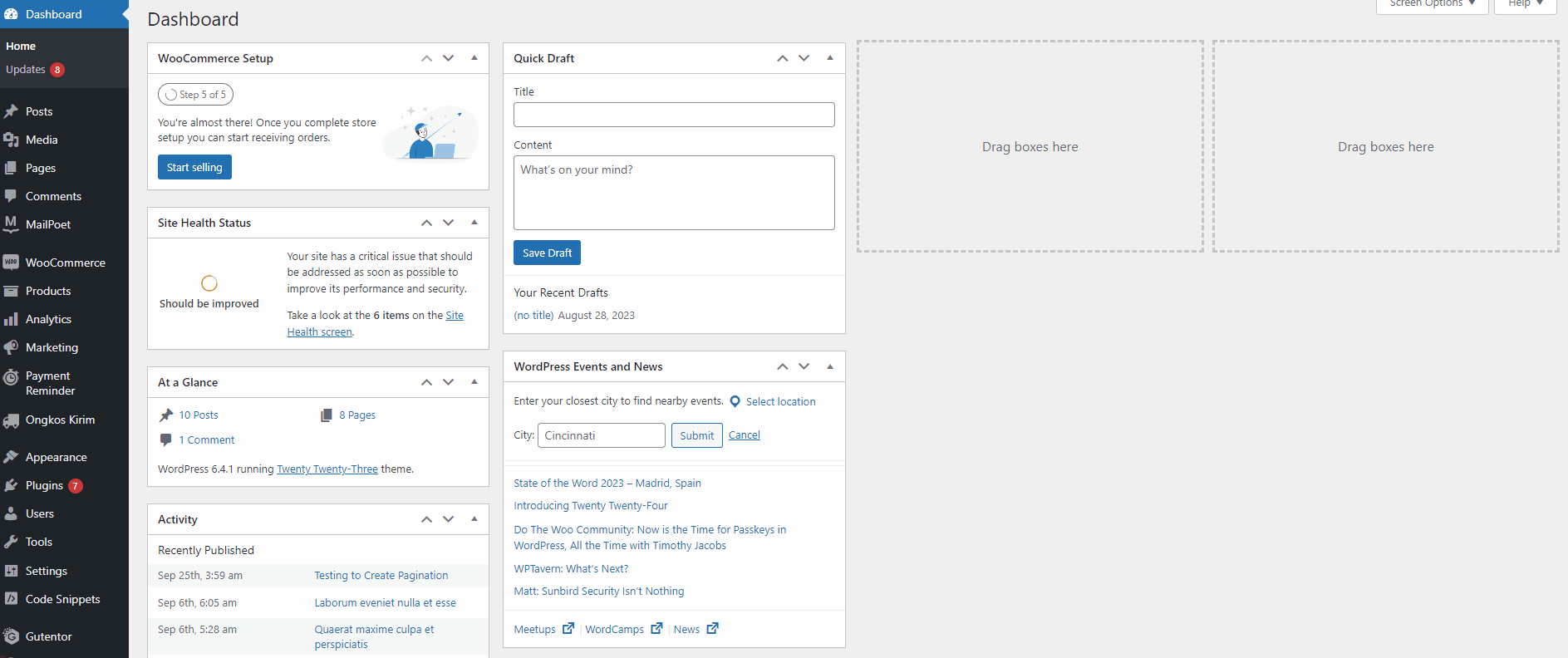
უფრო დეტალურად:
- Open your WP Admin page. In the left sidebar menu, click Pages, then click the Checkout page that is automatically created when you install WooCommerce.
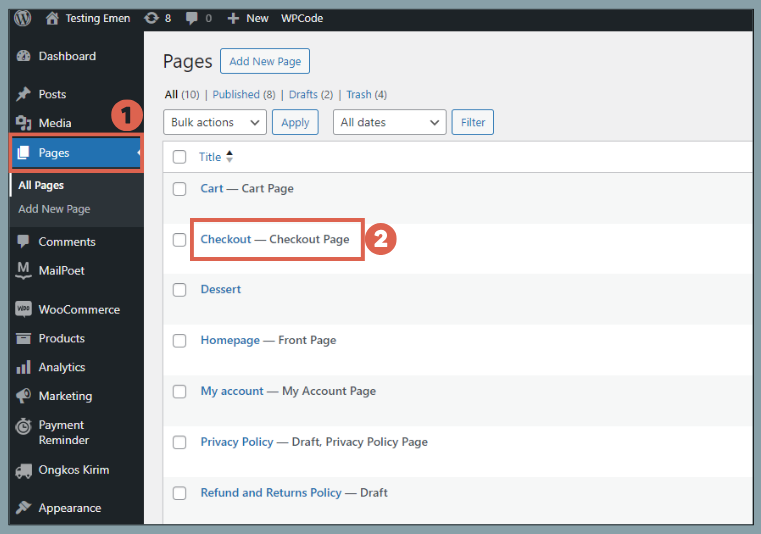
- Next, click List View to open the list of blocks. Click on the Checkout block, then click the Transform to menu and select Classic Shortcode.
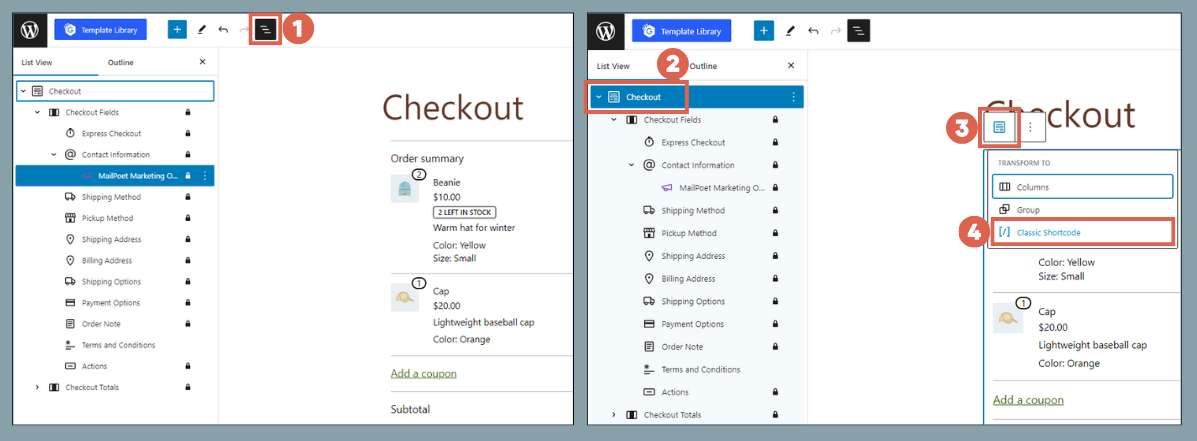
- The Checkout page will now change from a block to the Classic editor. Click Update.